line
Instructions to Author
INSTRUCTIONS FOR AUTHORS
(i) Introduction
(ii) How to Prepare Manuscript
(i) General Instructions
Use MS word to prepare manuscript. Other open source word-processing software can also be used.
The manuscript should be arranged in the following order:
Title of the article.
- Title should be brief and concise
- Title should be in running text, bold, font size 10
- Do not use symbol and avoid using abbreviations
Authors Name and addresses
Abstract
Keywords
Introduction
Materials and Methods
Results
Discussion
Acknowledgements
References
Wicaksono, W. P., & Hamidah, A. (2018). Green synthesis, characterization, and electrochemical behavior of gold nanoparticles on boron-doped diamond electrode. Acta Chimica Asiana, 1(1), 1-5.
AFTER ACCEPTANCE
- Use of the Digital Object Identifier (DOI)
A digital object identifier (DOI) is a unique alphanumeric string assigned by a registration agency (the International DOI Foundation) to identify content and provide a persistent link to its location on the Internet. The assigned DOI is never subjected to changes. Hence, it is an ideal medium for citing a document, particularly Articles in press as their full bibliographic information is not received by them.
Licensing Policy:
As open access journal Acta Chimica Asiana follows the Creative Commons Attribution-Non commercial-Share Alike 4.0 Unported License
Guideline for Online Submission
Author should first register as Author and/or is offered as Reviewer through the following address: https://aca.unram.ac.id/index.php/ACA/user/register?source=
Author should fulfil the form as detail as possible where the star marked form must be entered. After all form textbox was filled, Author clicks on “Register” button to proceed the registration. Therefore, Author is brought to online author submission interface where Author should click on “New Submission”. In the Start a New Submission section, click on “’Click Here’: to go to step one of the five-step submission process”. The following are five steps in online submission process:
Step 1 - Starting the Submission: Select the appropriate section of journal, i.e. Original Research Articles or Review Article. Thus, author must check-mark on the submission checklists.
Step 2 – Uploading the Submission: To upload a manuscript to this journal, click Browse on the Upload submission file item and choose the manuscript document file to be submitted, then click Upload button.
Step 3 – Entering Submission’s Metadata: In this step, detail authors metadata should be entered including marked corresponding author. After that, manuscript title and abstract must be uploaded by copying the text and paste in the textbox including keywords.
Step 4 – Uploading Supplementary Files: Supplementary file should be uploaded if any. Therefore, click on Browse button, choose the files, and then click on Upload button.
Step 5 – Confirming the Submission: Author should final check the uploaded manuscript documents in this step. To submit the manuscript to Jurnal Pijar MIPA, click Finish Submission button after the documents is true. The corresponding author or the principal contact will receive an acknowledgement by email and will be able to view the submission’s progress through the editorial process by logging in to the journal web address site.
After this submission, Authors who submit the manuscript will get a confirmation email about the submission. Therefore, Authors are able to track their submission status at any time by logging in to the online submission interface. The submission tracking includes the status of manuscript review and editorial process.
- Page number and line number should be mentioned in Re-submission of corrected documents
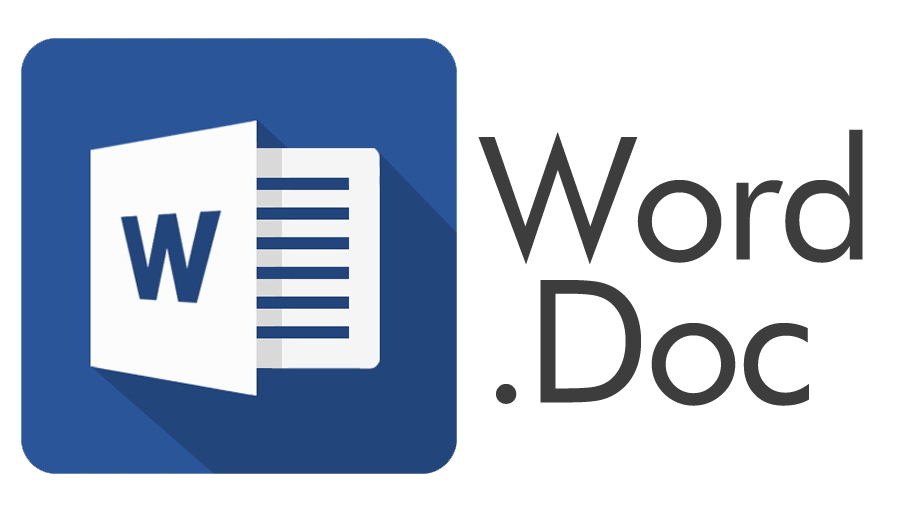



 Indonesian Chemical Society, Chapter Nusa Tenggara. Jalan Majapahit 62 Mataram, University of Mataram, 83125, Indonesia
Indonesian Chemical Society, Chapter Nusa Tenggara. Jalan Majapahit 62 Mataram, University of Mataram, 83125, Indonesia





